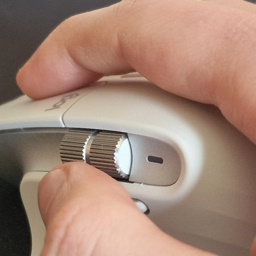My Logitech MX Master 3S had bad scrolling - and it’s not just their weird clunky implementation of smooth scrolling that makes my Surface Precision Mouse weep.
Scroll wheels are not touchscreens (unless you’re Apple)
Let’s start somewhere familiar. Every Windows user will agree with me that ‘natural’ scrolling feels like shit. I have a concrete theory to explain why.
Imagine the document you’re scrolling is underneath your finger. Generally, there are two ways you can push it up and down:
- you could push it with your finger directly
- you could put the document under a wheel, and spin the wheel
These are the two primary ‘modes’ of scrolling. ‘Direct’ scrolling is best suited for flat surfaces like trackpads and touchscreens, while ‘wheel’ scrolling better matches the physical setup of mice and trackballs. Using the wrong scrolling for the job will feel awkward.
On Windows, it’s generally accepted that mice and trackballs use ‘wheel’ scrolling, while trackpads and touchscreens use ‘direct’ scrolling. As they should, because those are the physically correct models to use.
macOS seems to die on the ‘everything has to be a phone’ hill. For a reason only gods know, they insist that scroll wheels should use ‘natural scrolling’. This is not physically accurate, and I hate it. Natural my ass.
The only way you could defend that choice, in my mind, is if you were trying to emulate a touch surface using the scroll wheel - and yet, I still question that.
Anyway, you’ve probably heard this discussion before. It’s not the main focus of this post - the MX Master 3S did indeed scroll the correct way.
Where things go sideways
The MX Master 3S has a horizontal scroll wheel mounted on its side.
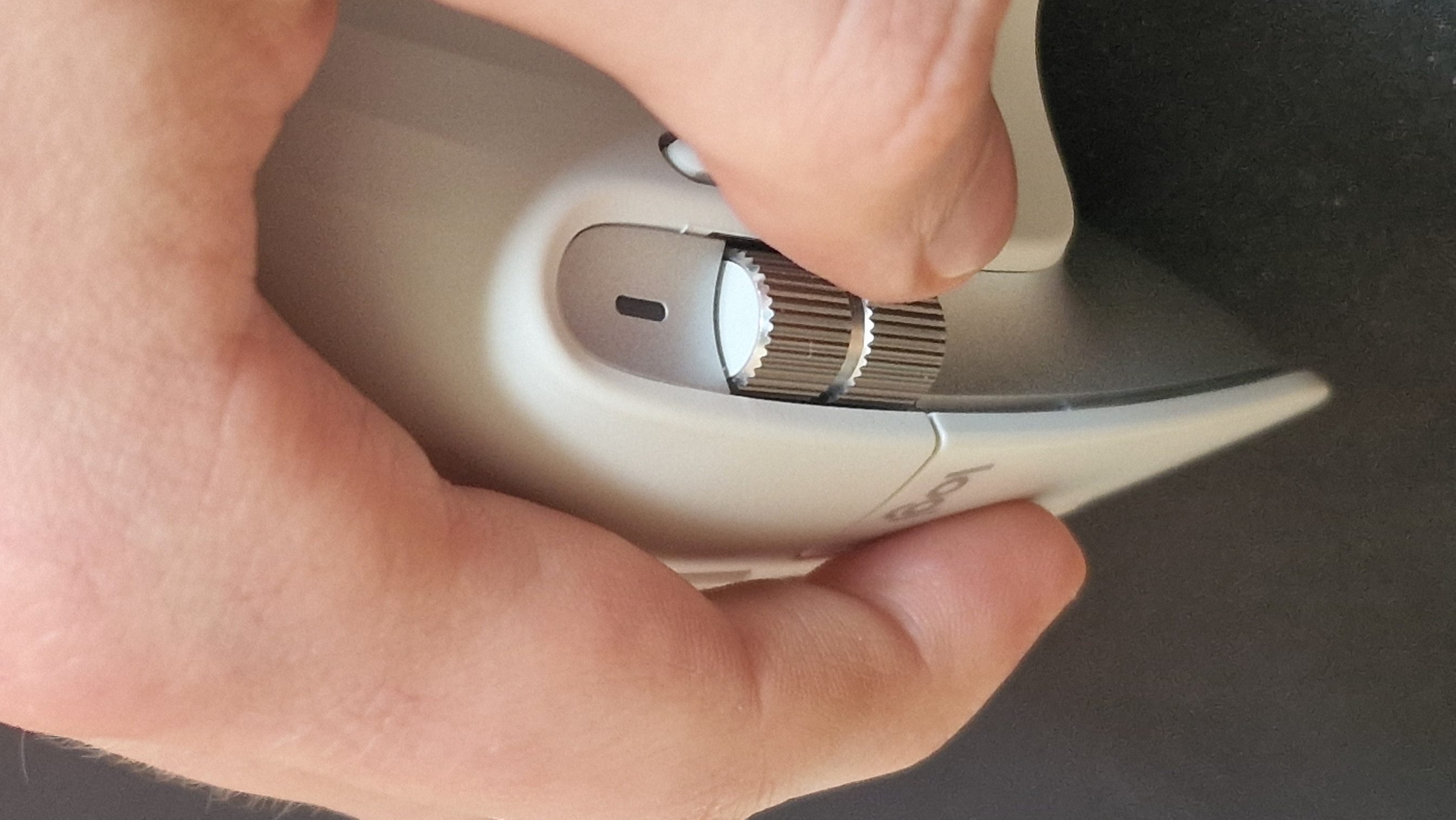
I like this concept. On my previous Surface Precision Mouse, I mapped one of the side buttons to switch the scroll wheel from vertical to horizontal scrolling.
This should be great.
But when I tried it out, it felt shit. When compared to how a physical wheel would work, it scrolled in the opposite direction - it’s natural scrolling all over again!
Needless to say, I switched that pretty quickly, and now the balance of the universe has been restored, or something like that.
In fairness to Logitech, this was probably just an arbitrary decision made by an engineer somewhere, and literally nobody cared about this sort of detail because only a detail-obsessed weirdo would spend half an hour penning a blog post about their specific theories about how scrolling would work.
Wait, shit - it’s been half an hour already?